| Forum - Space Odyssey MMORPG - a massive free online space game |
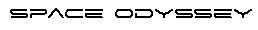
|
November 05, 2025, 08:54:51 PM

|
|||
|
|||
| News: New game Astro Galaxy launched by ET Virtual Worlds, http://www.astro-galaxy.com |
| Forum - Space Odyssey MMORPG - a massive free online space game |
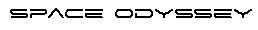
|
November 05, 2025, 08:54:51 PM

|
|||
|
|||
| News: New game Astro Galaxy launched by ET Virtual Worlds, http://www.astro-galaxy.com |
| Home | Help | Search | Members | Login | Register |
| Pages: [1] |
|

|
Author | Topic: Problem seeing modules in DESIGN menu (Read 10884 times) |